Use of cloud disk mounting tool
Windows Please make sure that in This PC, the NAS disk is in Network Location and not Devices and Drives
If you use CloudDrive, RaiDrive, Alist and other local cloud disk mounting tools Please make sure that in the mounting tool, the mounted drive letter type is network disk, otherwise it may cause the program to run incorrectly. The program is placed in the local disk and started
NAS usage
Map network drive: Open Explorer in Windows, click
Computerat the top of the window, and clickMap Network Driveat the bottomPlease make sure that in
This PC, the NAS disk is inNetwork Locationand not inDevices and DrivesThe program is placed in the local disk of the current computer. If the NAS share has enabled exe execution permission, it can also be placed in the network drive.
Scrape directory and output directory, select the directory under the network drive
Use of cloud disk mounting tool
Due to the flow control of cloud disk manufacturers, please avoid creating metadata-related files in the cloud disk. It is strongly recommended that you adjust the following configuration
Windows Please make sure that in This computer, the NAS disk is located in Network location, not Devices and drives
If you use local cloud disk mounting tools such as CloudDrive, RaiDrive, Alist, etc.
Please make sure that the mounted drive letter type is Network disk in the mounting tool, otherwise it may cause the program to run incorrectly
The program is placed in the local disk to start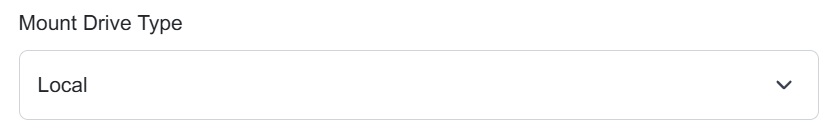
Cloud configuration adjustment suggestions
- Common Configuration - Organize mode - Select
Create strm file
Local configuration adjustment suggestions
- Folders Configuration - Scrape directory - Select the directory in Cloud disk
- Folders Configuration - Output directory - Select the Local directory